Introduction
Now that you’ve signed up with Vested, it’s time to start investing! You can access your Vested account via the
- Web, or
- Vested app
How to Log In via the Web
Step 1: Access https://app.vestedfinance.com/login from your browser (see Figure 1 below). If you are a new user, sign up for an account at https://app.vestedfinance.com/signup first.
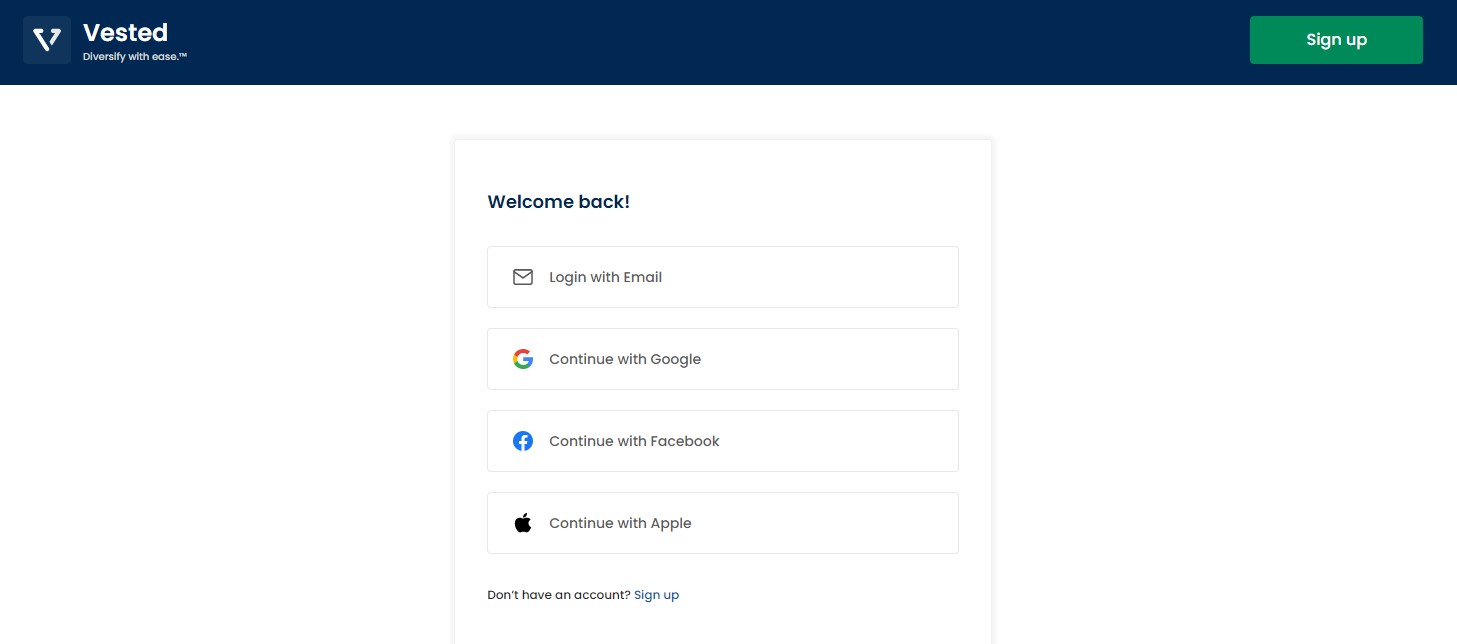
Select the option that you used to sign up for your Vested account. You can either log in via email or via Google, Facebook, or Apple.
Step 2a: Log in via email (see Figure 2 below)
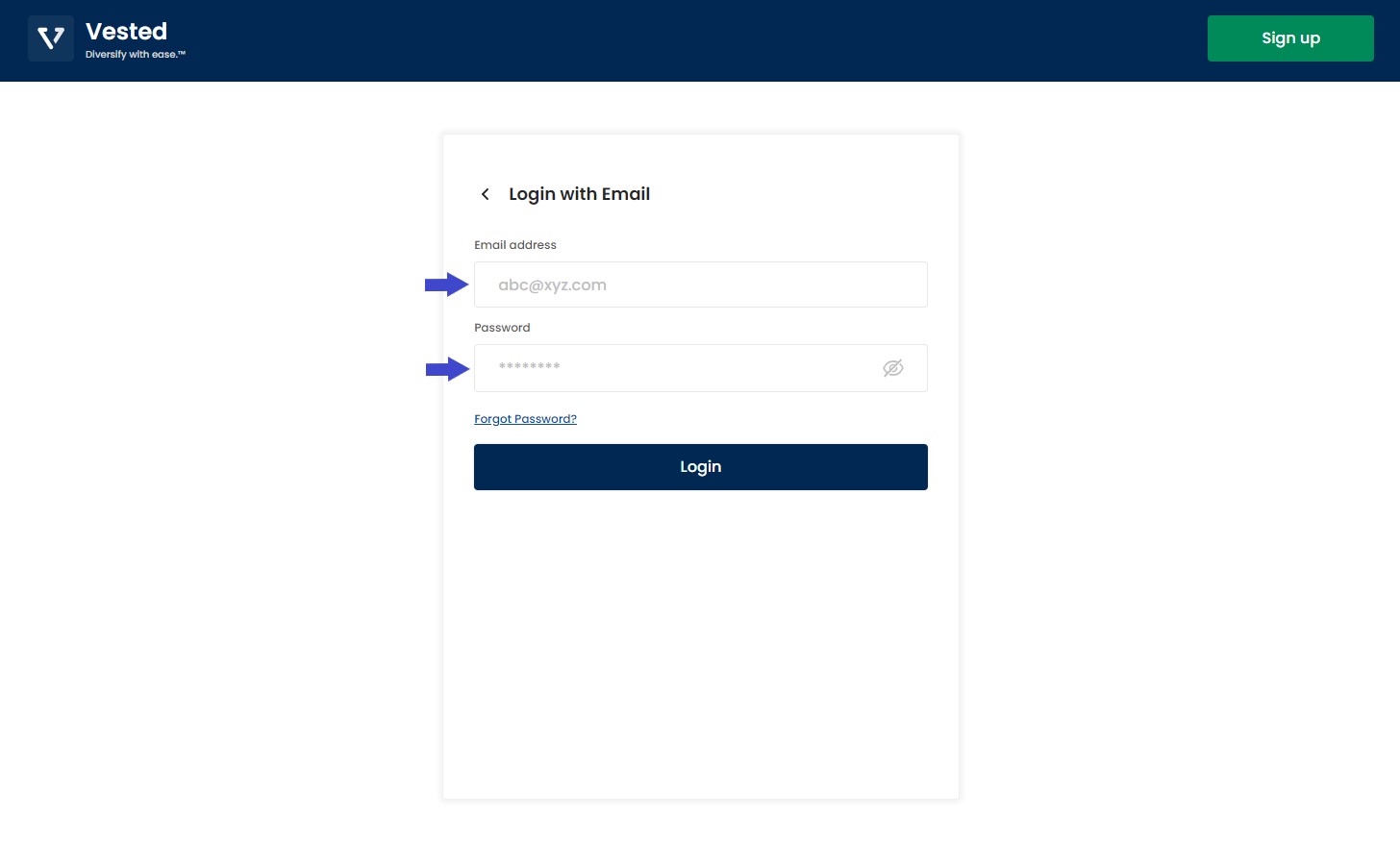
Enter your login details through the ‘Email address’ and ‘Password’ fields.
Step 2b: Log in via Google (see Figure 3 below)
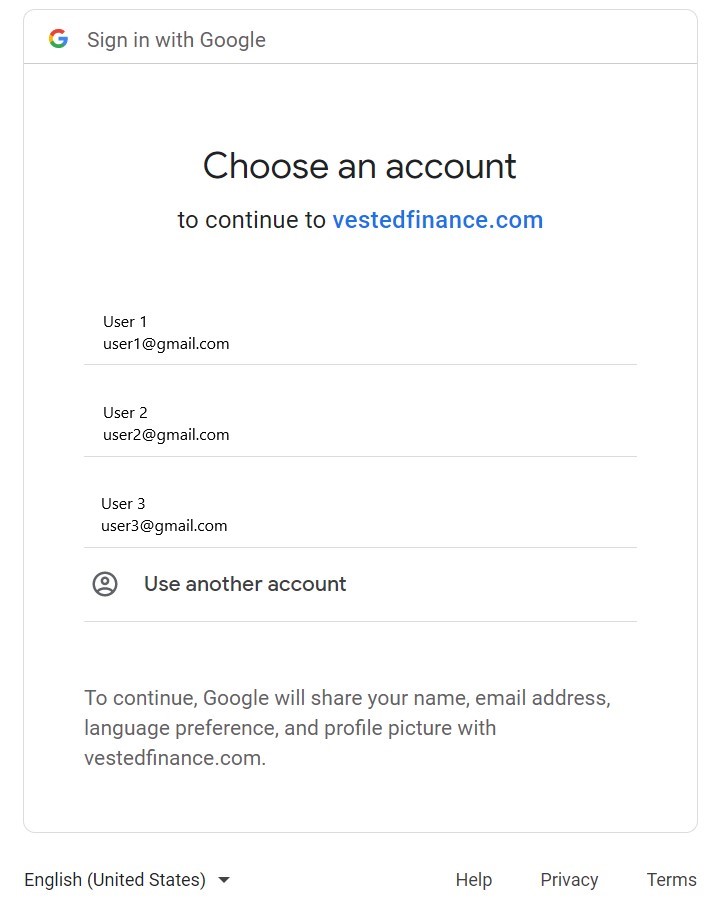
Select the corresponding Google account associated with your Vested account.
Step 2c: Log in via Facebook (see Figure 4 below)
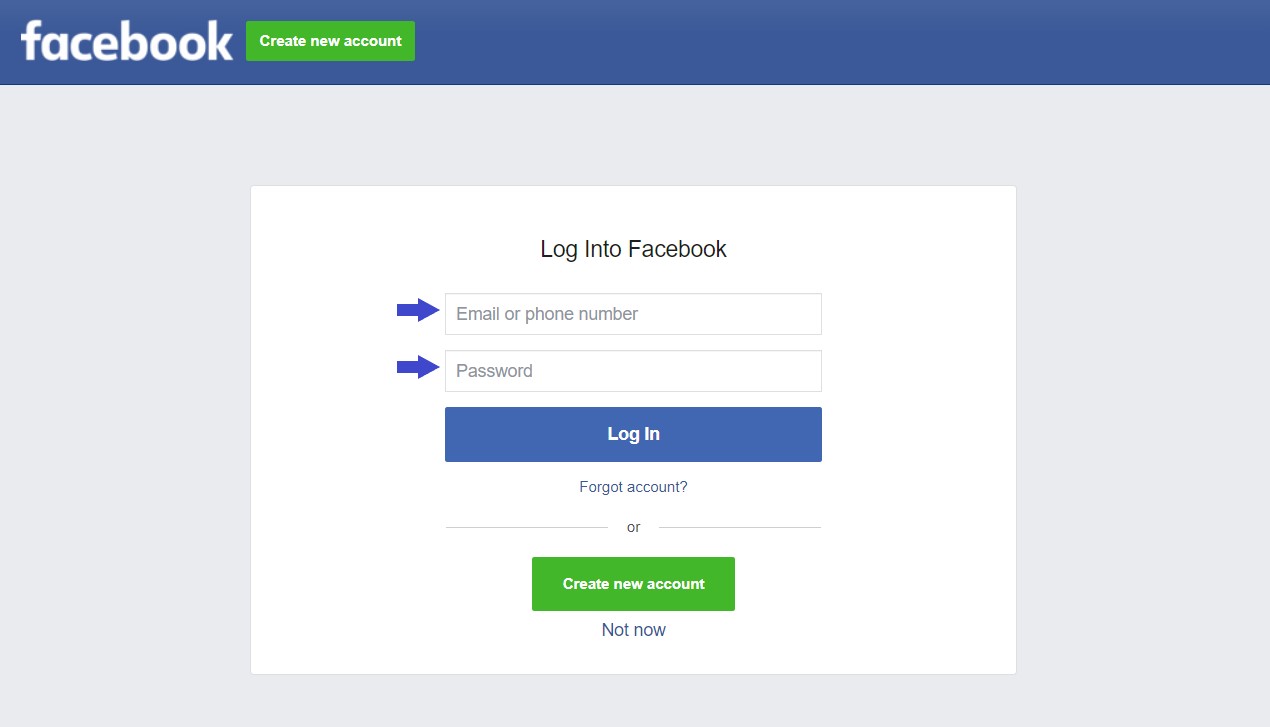
Enter your login details through the ‘Email or phone number’ and ‘Password’ fields.
Step 2d: Log in via Apple (see Figure 5 below)
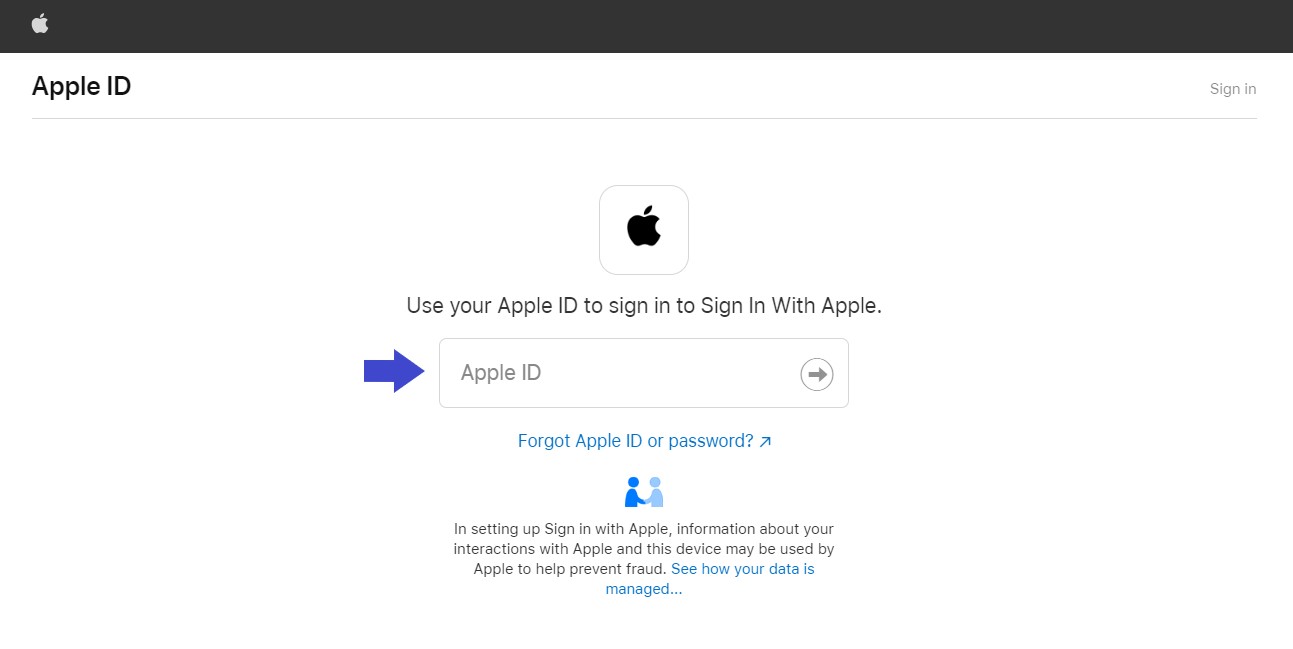
Enter your Apple ID and follow the instructions to log in via your Apple account.
Step 3: Enter your 6-digit pin (see Figure 6 below)
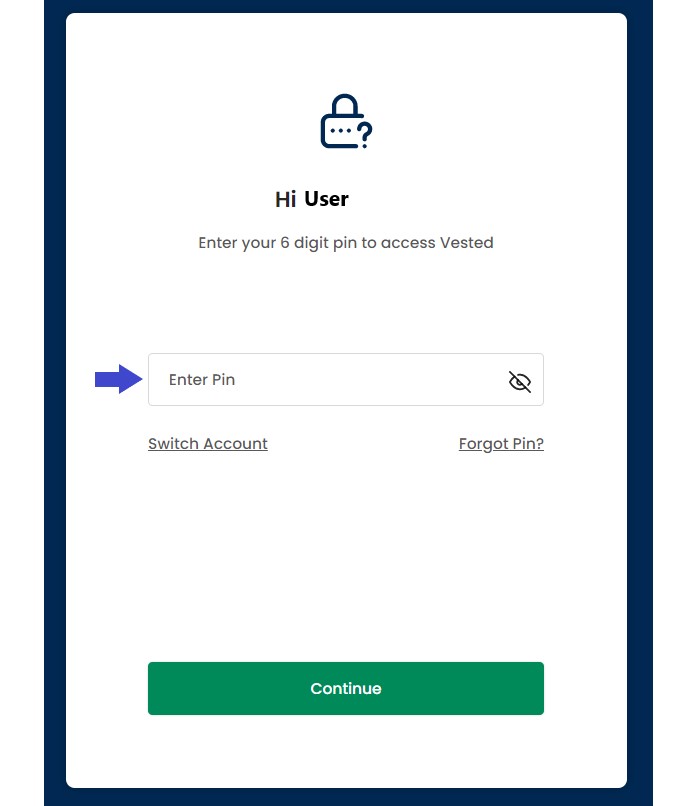
Enter your 6 digit pin to access your Vested account. You will be brought to your main dashboard (see Figure 7 below).
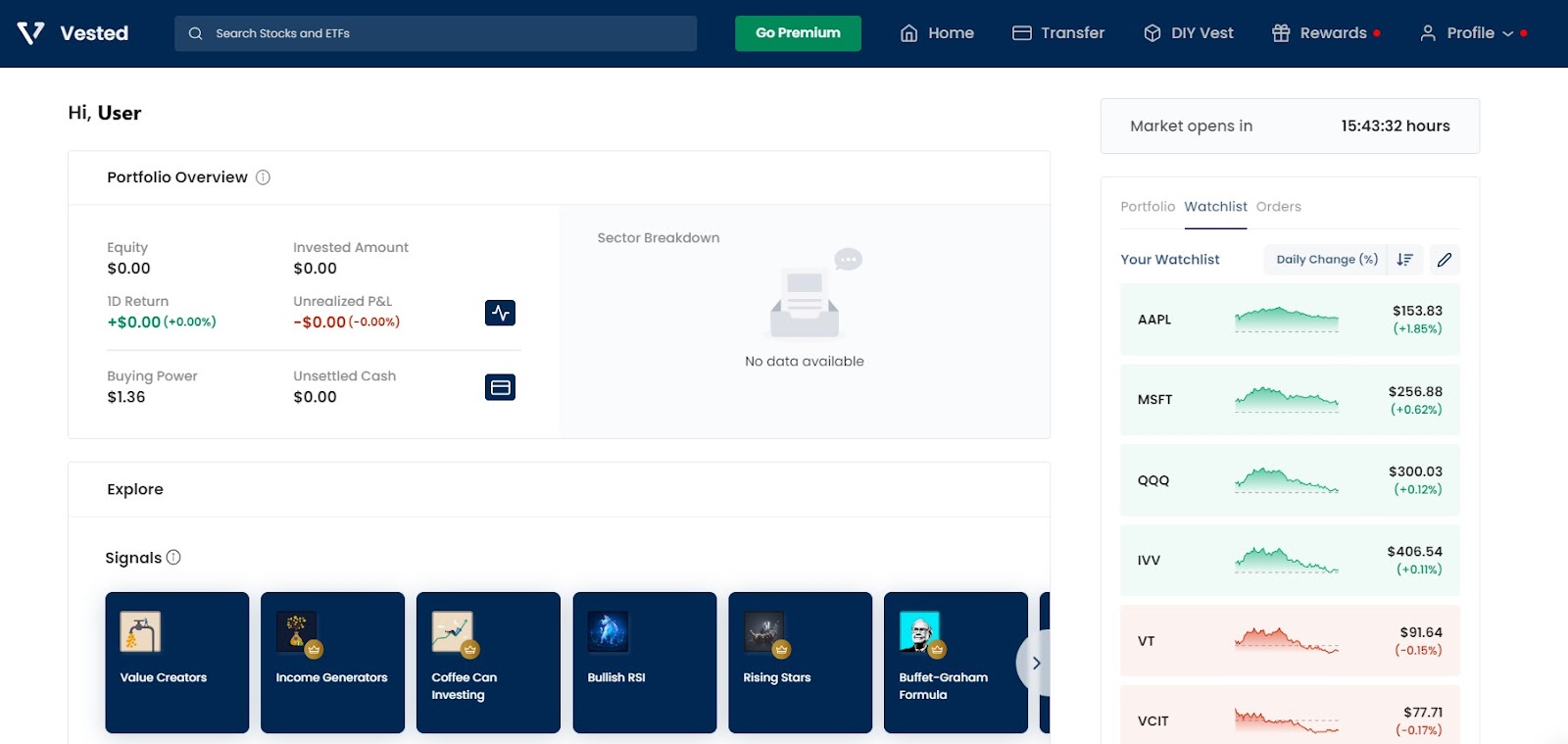
Congratulations! You’ve successfully logged into your Vested account via the web!
How to Login via the Vested App
Step 1: You can get the app at the App Store. Here’s a link for Android, and here’s a link for iOS. Once you have downloaded the application, select the ‘Login’ option on your Vested app (see Figure 8 below). Selecting ‘Login’ means that you have previously signed up.
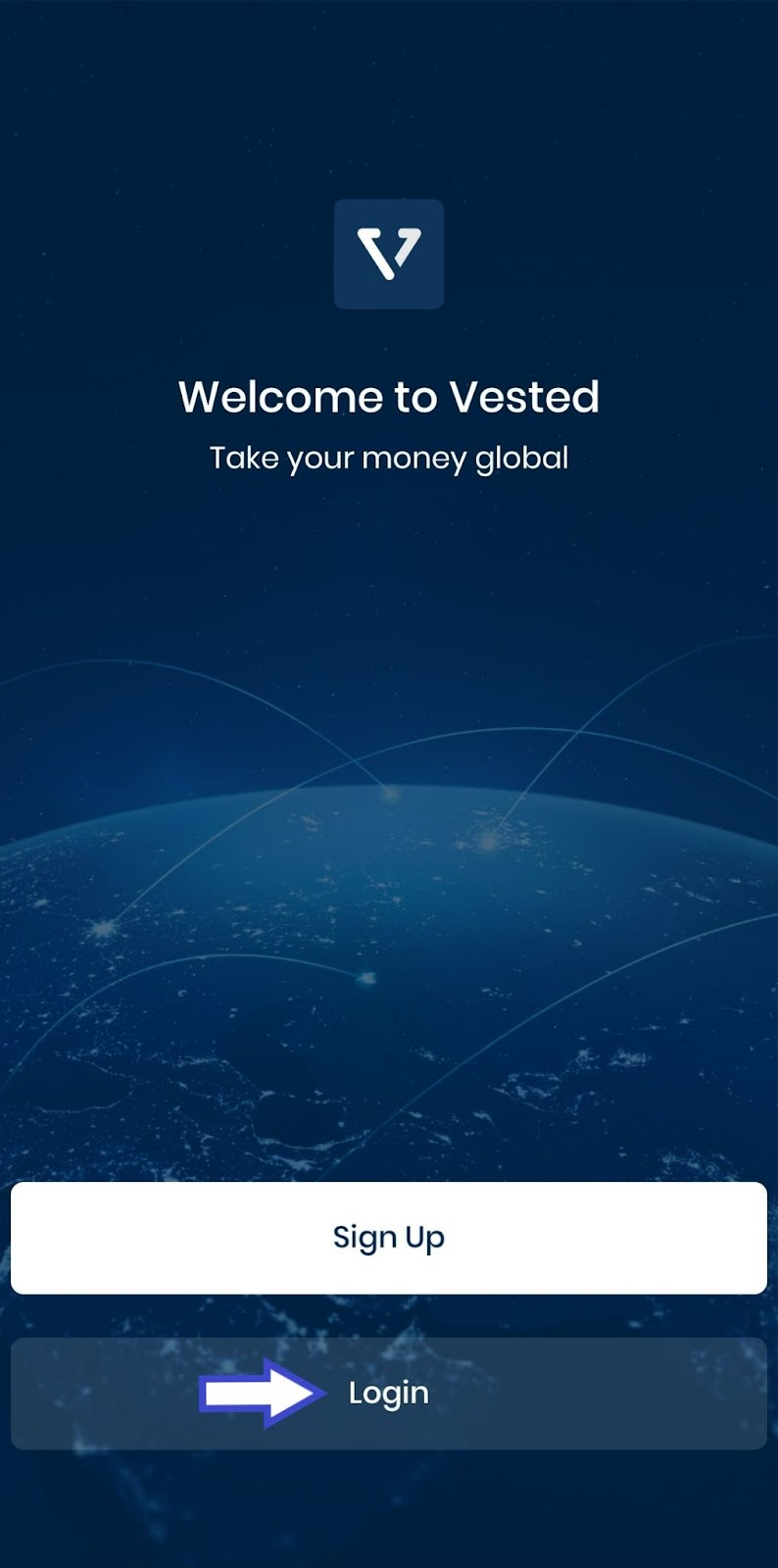
Step 2: Select the option that you used to sign up for your Vested account. (see Figure 9 below)
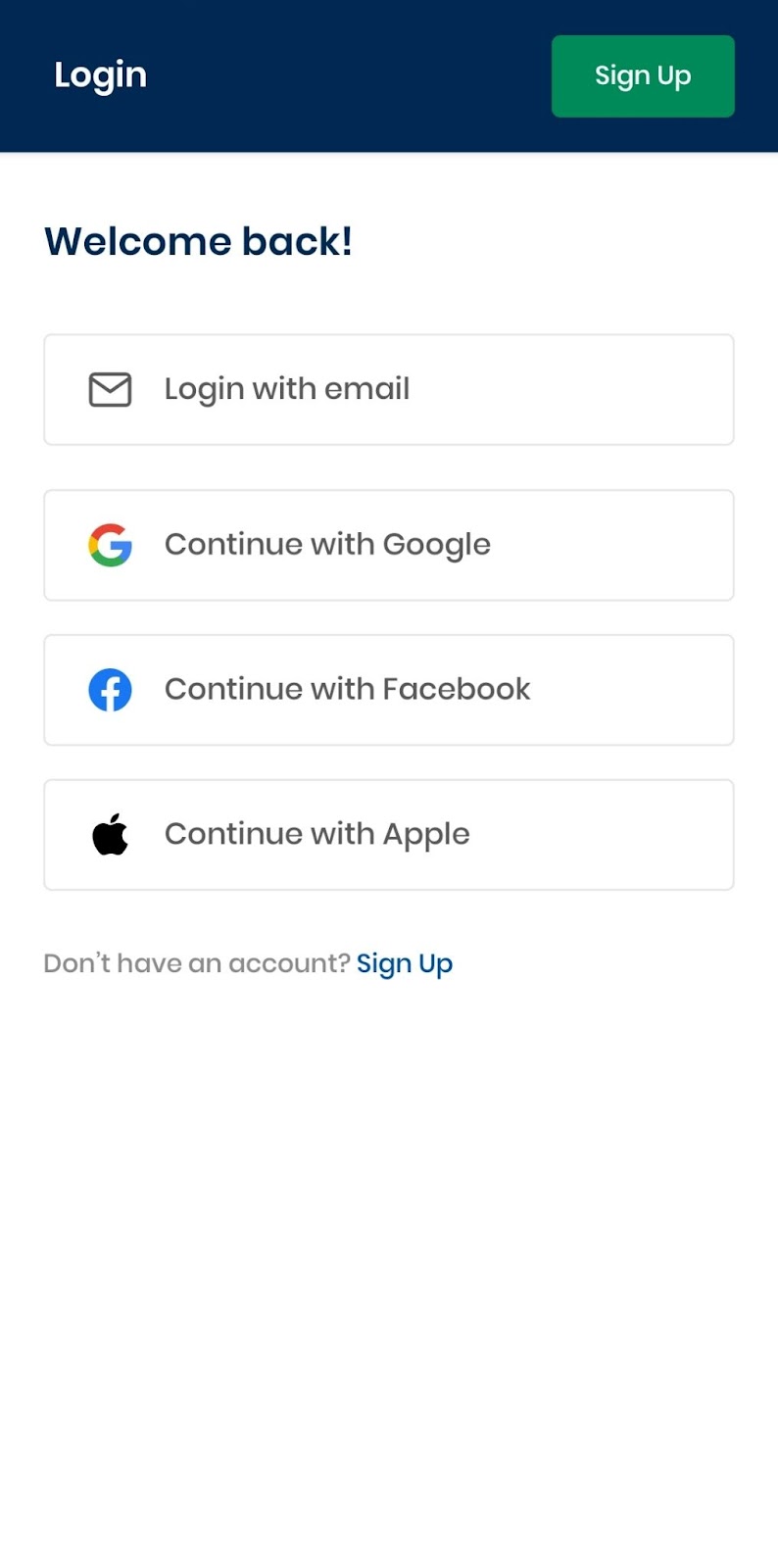
Step 2a: Log in via email (see Figure 10 below)
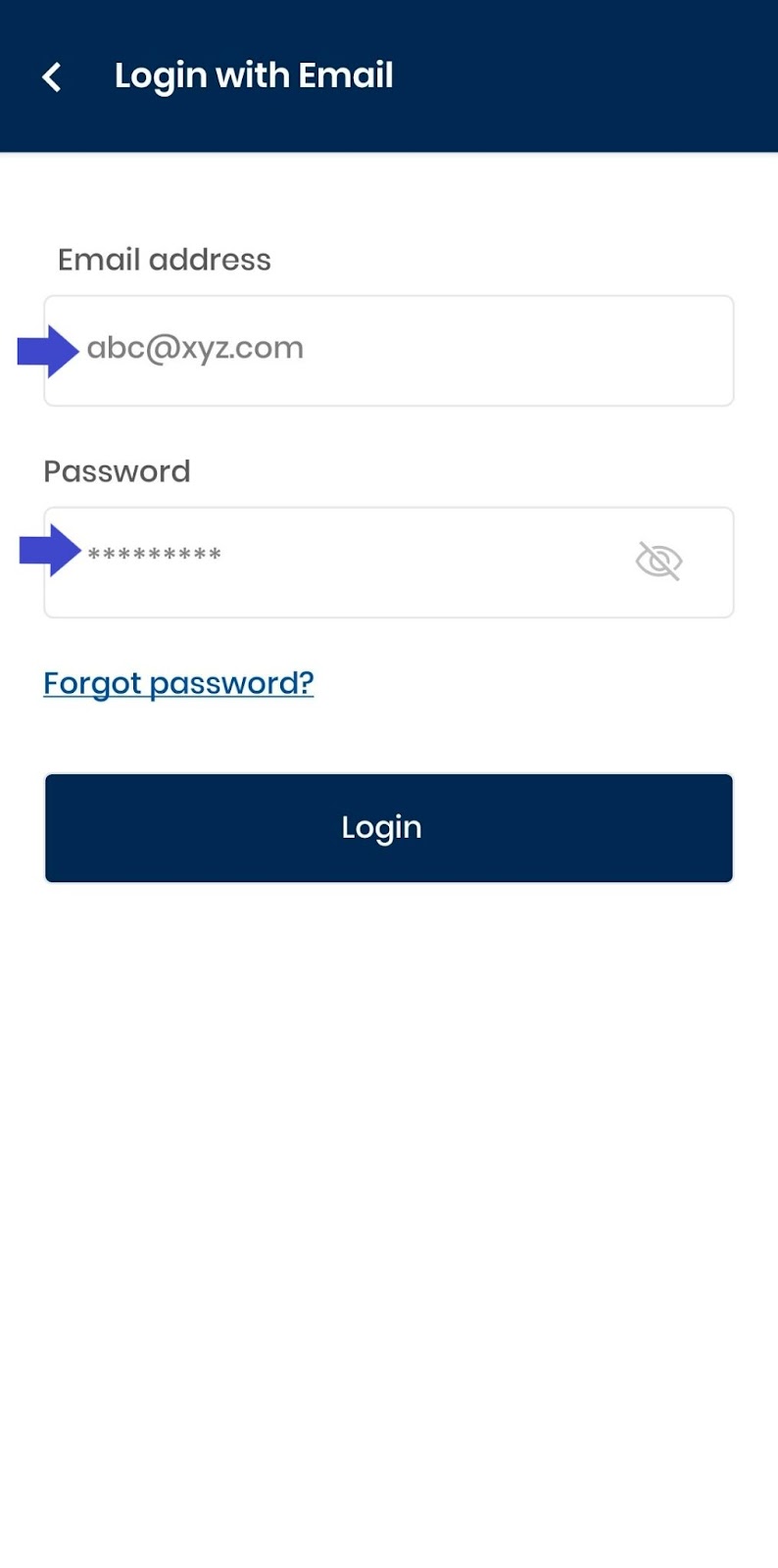
Enter your login details through the ‘Email address’ and ‘Password’ fields.
Step 2b: Log in via Google (see Figure 11 below)
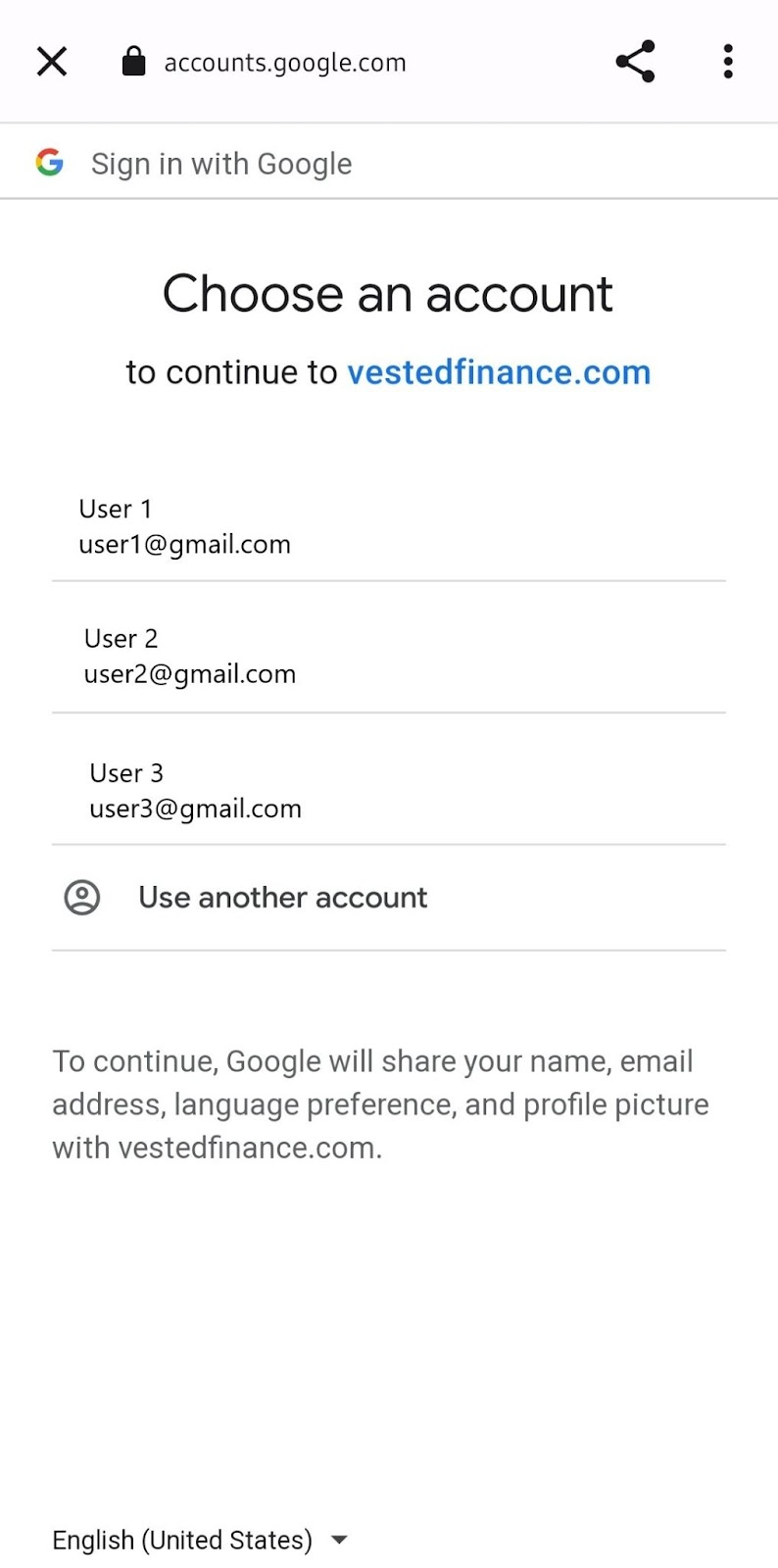
Select the corresponding Google account associated with your Vested account.
Step 2c: Log in via Facebook (see Figure 12 below)
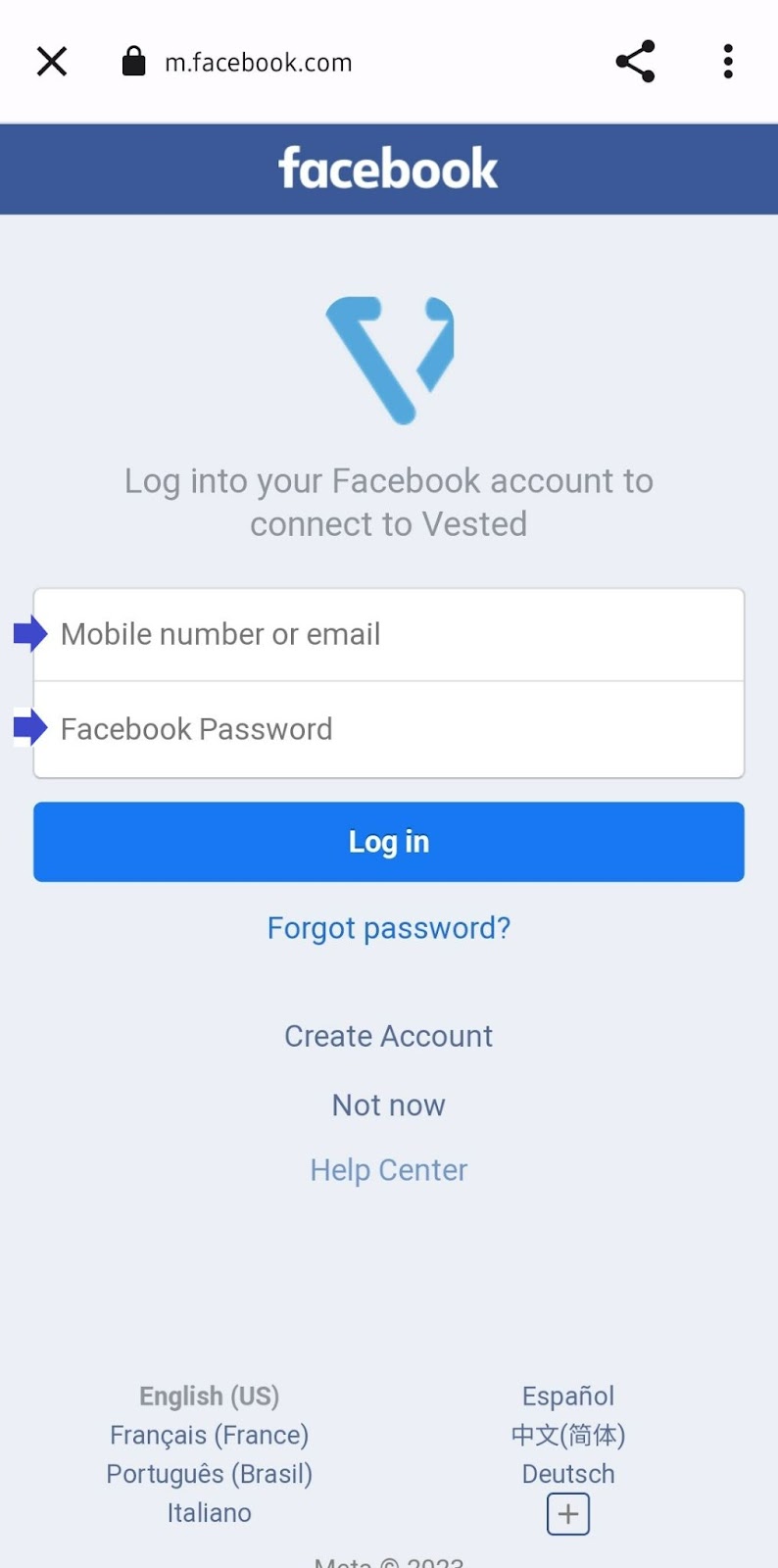
Enter your login details for your Facebook account.
Step 2d: Log in via Apple (see Figure 13 below)
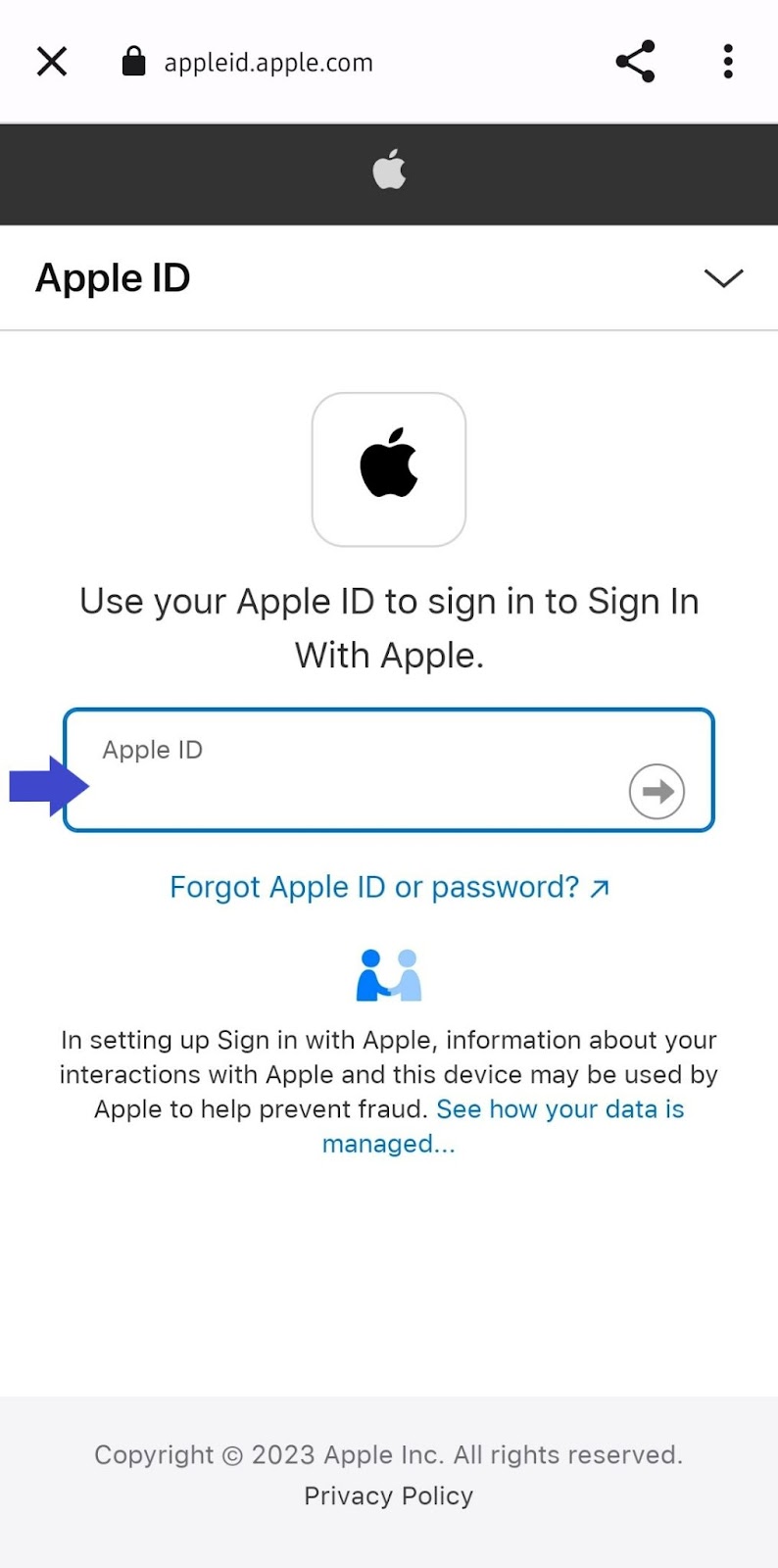
Enter your Apple ID and follow the instructions to log in via your Apple account.
Step 3: Enter your 6-digit pin or sign in using your biometric.
You will be brought to your main dashboard (see Figure 14 below).
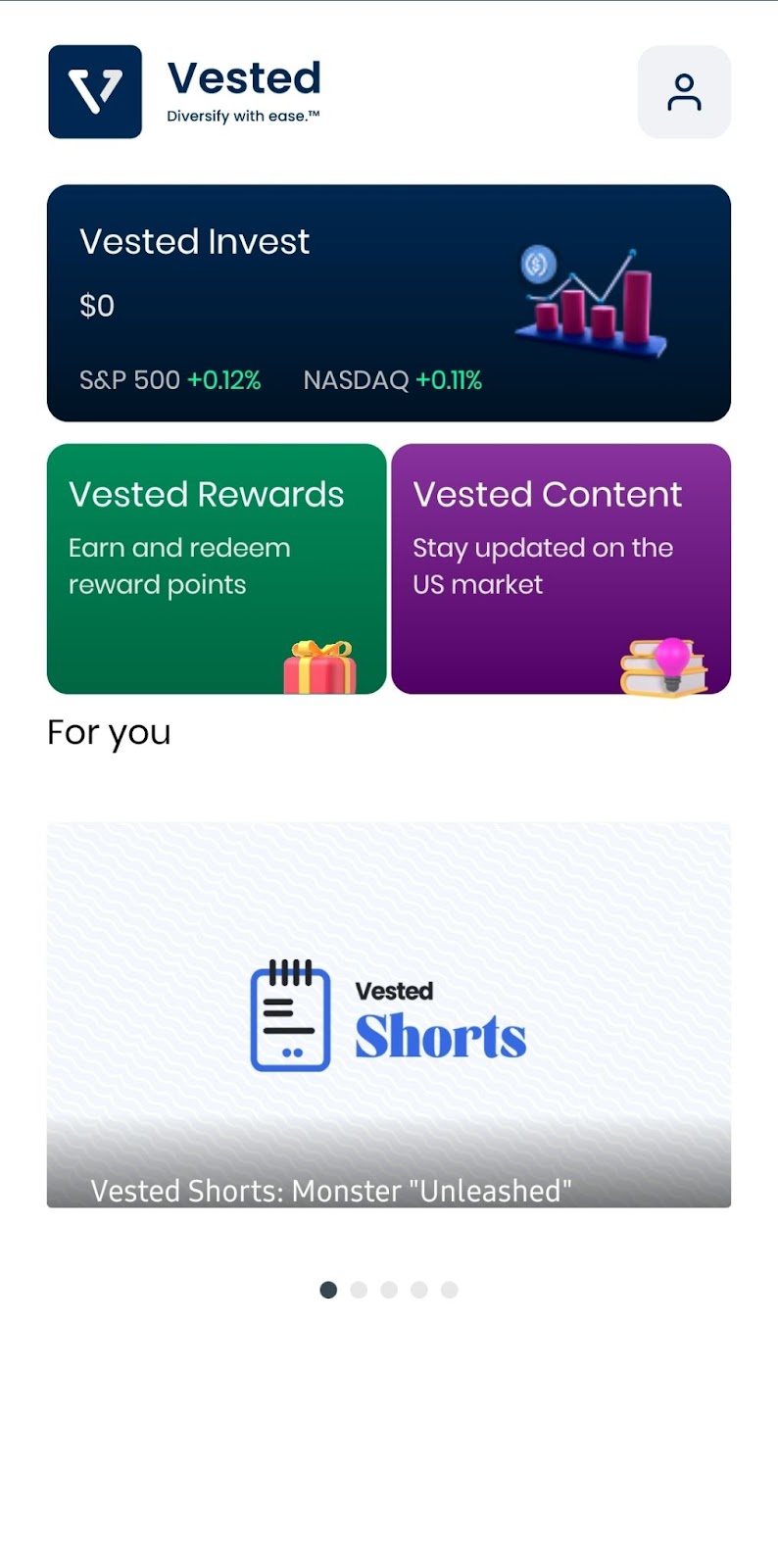
Congratulations! You’ve successfully logged into your Vested account via the Vested app!









