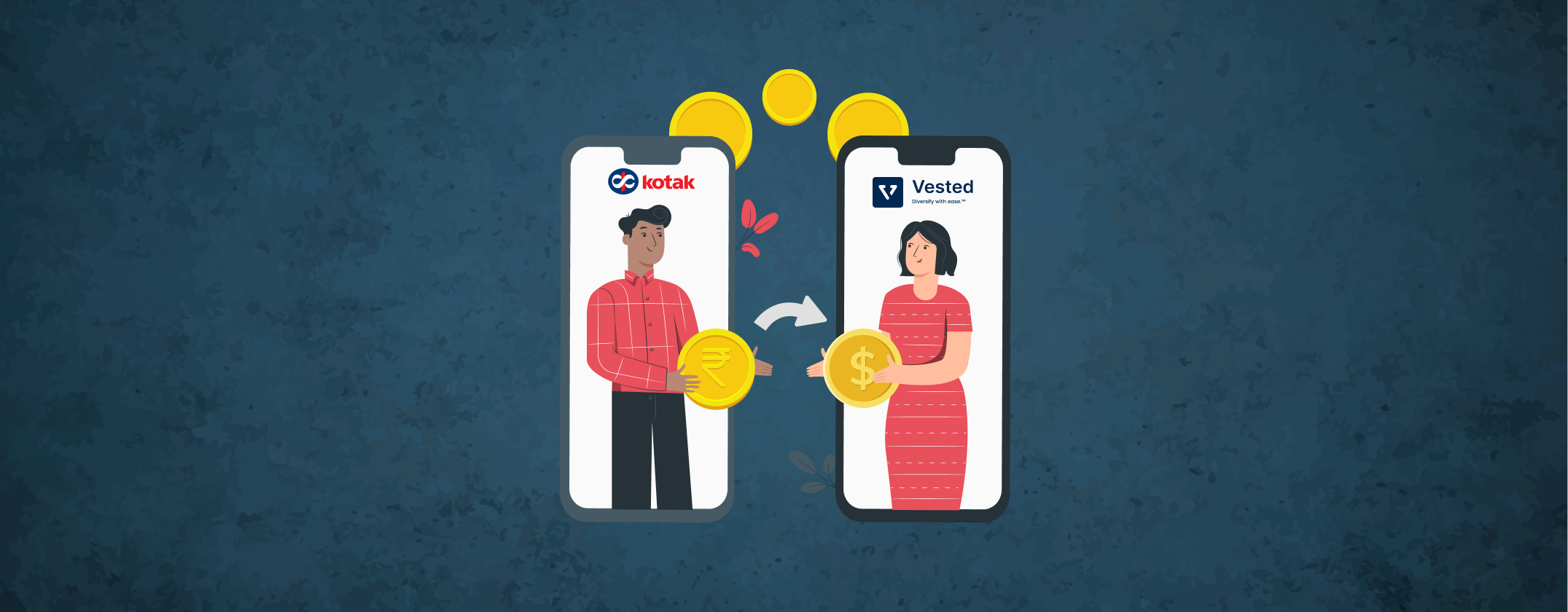Are you an Indian investor looking to invest in US stocks? Diversifying your portfolio by investing in US stocks is a great choice to beat Indian rupee inflation. It’s also much easier than you think.
In this blog, we’ll break down the simple steps to transfer USD from your Kotak Mahindra bank account to your Vested Brokerage account. Let’s dive in!
How to transfer funds from Kotak Mahindra bank account to Vested Brokerage Account
Step 1: Log in to Kotak Bank
Login to Kotak netbanking portal
Step 2: Select “Send Money Abroad”
Navigate to the Payments/Taxes tab and select “Send Money Abroad.”
Step 3: Add Transfer Details & Select “New Beneficiary”
If this is your first time transferring money to Vested, select “New Beneficiary” to add the necessary details.
Note: If you’ve previously transferred money to Vested using this method, simply select “DW” as the beneficiary and proceed to Step 8.
Step 4: Enter Transfer Details & Click “SEND MONEY”
After filling in the transfer details, click on “SEND MONEY.”
Note: If you’ve already transferred money to Vested using this method, select “VestedDrive” as the beneficiary and skip to Step 8.
| Receiving Country | United States |
| Receiving Currency | USD |
| Purpose of Remittance | Portfolio investment abroad in equity shares |
Step 5: Fill Beneficiary Details
Choose the following options from the respective dropdown menus:
- Is this remittance towards overseas equity?: Yes
- Vested Finance
- VestedDrive
Step 6: Auto-Fill Beneficiary Account Details
The Beneficiary Account Details will be auto-filled for Vested users. You only need to fill in your Account number to proceed.
To get your unique account number:
- Log into your Vested Brokerage account (via the app or the web application)
- Go to the Transfer tab
- Select Add funds
- Choose Indian Banks > View general bank instructions > Account number
Step 7: Fill Beneficiary Personal Details
The Beneficiary’s Personal Details will also be auto-filled. However, you’ll need to enter your mobile number and the OTP code received for verification.
Note: You do not need to fill in the Intermediary Bank Details.
Step 8: Enter Foreign Currency Transactions
Input the foreign currency transactions you’ve made in the current financial year from any bank. Agree to the terms and click “CONTINUE.”
Step 9: Enter Your DriveWealth Account Number
Enter your DriveWealth account number under additional information
To get your unique account number:
- Log into your Vested Brokerage account (via the app or the web application)
- Go to the Transfer tab
- Select Add funds
- Choose Indian Banks > View general bank instructions > Account number
Step 10: Accept Terms & Conditions
Review and accept the terms and conditions, then click on “CONFIRM BOOKING.”
Step 11: Confirm Transfer
Confirm the transfer to complete the transaction.
Conclusion
Investing in the US stock market through Vested is an excellent way to diversify your portfolio, and transferring funds from your Kotak Mahindra Bank account to your Vested Brokerage account is both simple and straightforward. By following the steps mentioned, you can seamlessly transfer funds to your Vested Brokerage account and start investing in US stocks, ETFs, and other securities via the Vested platform. However, always take a moment to review the associated investment risks before making any financial decisions.
Frequently Asked Questions (FAQs)
What is the minimum amount I can transfer to my Vested Brokerage account from Kotak Mahindra Bank?
The minimum amount for transferring funds from Kotak Mahindra Bank to your Vested Brokerage account is 1 USD. This is a requirement from Kotak Mahindra Bank.
Can I transfer funds to a Vested Brokerage account using any other bank than Kotak Mahindra Bank?
Yes, you can transfer funds to your Vested Brokerage account from any bank that supports international transfers. Some options include SBI, IDFC Bank, Axis Bank, HDFC Bank, ICICI Bank, and others. Keep in mind that the process and fees may vary based on the bank and transfer method used.
For banks like Axis Bank and HDFC Bank, we have direct integrations that make the fund transfer process even easier. For other banks, including Kotak Mahindra Bank, you can follow the transfer instructions:
- Logging into your Vested Brokerage account, selecting Transfer > Add funds > Indian Banks > Select Bank > Download Instructions. Additionally, you can watch this video where we break down the entire process step-by-step.