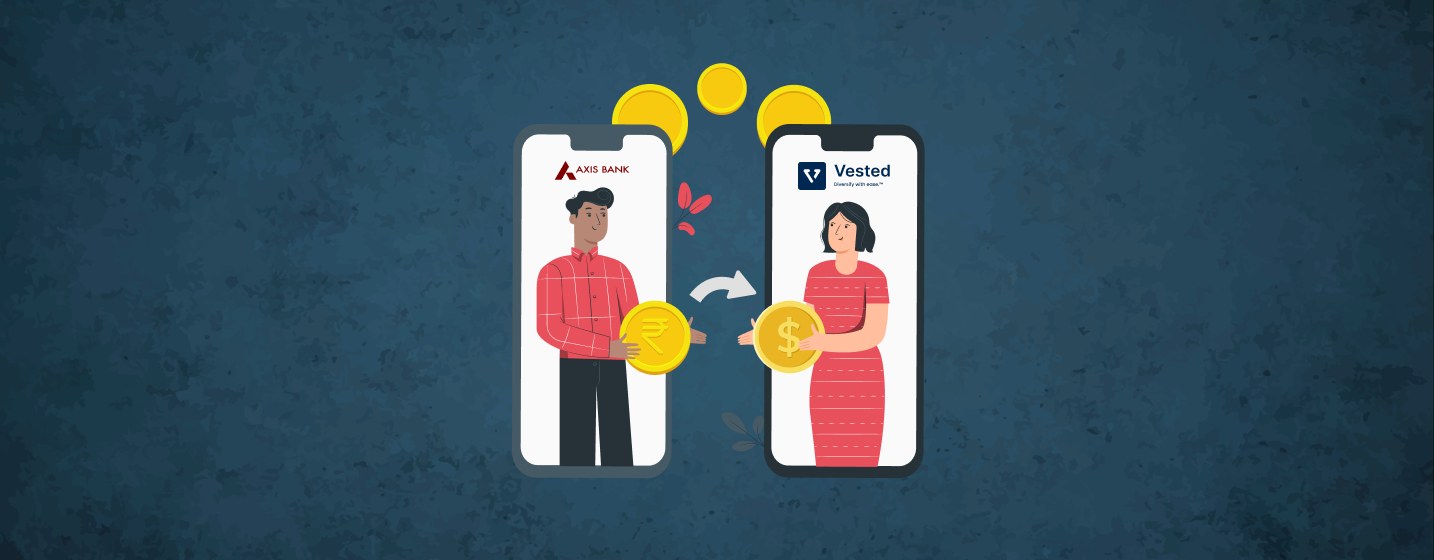An exciting opportunity for diversifying their portfolio is investing in the US stock market from India. One of the most important aspects of investing in US stocks and ETFs is transferring US dollars to your Vested Brokerage account. In this article, we detail steps to easily transfer USD from your Axis bank account to your US brokerage account on Vested.
Vested has partnered with Axis Bank to offer you a quick and straightforward transfer journey and provide you with a host of benefits, some of which are listed below:
- Your beneficiary details (DriveWealth virtual account number for your Vested account), SWIFT code, and other relevant details will be automatically passed on to Axis Bank.
- You get highly competitive FX rates from Axis Bank for transferring funds to your Vested account, and zero fixed fees are charged for the transaction.
- A $10 bonus will be credited to your Vested brokerage account if you open an Axis account via Vested and fund your Vested account with it.
How to transfer USD from Axis Bank to Vested Brokerage account
Step 1: After logging in to your Vested account, click on Add Funds on the Transfer tab. See Figure 1.
Figure 1: Click on Add Funds on the Transfer tab
Step 2: If you have an existing Axis Bank account, click Yes under ‘Do you have an existing Axis Bank account’. If you don’t have an existing account and wish to open one, click ‘Open an Account’. See Figure 2.
Figure 2: Open an account or use your existing Axis account
Step 3: Select the option ‘Fund Online using Axis Net banking’ and click on ‘Transfer Funds’ on the Axis Net banking screen. See Figure 3.
Figure 3: Funding account with Axis Net banking
Step 4: Axis Bank net banking portal will open in a new window. Log in to your account. At the time of writing, Axis Bank allows two methods to log in (see Figure 4). The first is with your registered mobile number and the MPIN. The second option is using your customer ID and net banking password.
Figure 4: Log in to the Axis Net banking portal
Step 5: After successful login, you will be taken to the ‘Transaction Detail’ page on the Axis Net banking portal.
-
- Here, you will see that your personal details are pre-filled. Input the amount you wish to remit.
- Select the account number you wish to use for remittance and the source of funds.
- Once you have input and verified the details, review and check the checkbox for Safe Usage Guidelines and TCS-related instructions. Click on the ‘Proceed’ button once done. See Figure 5 below.
Figure 5: Transaction Details on Axis Net banking portal
Step 6: You are now on the ‘Payment Summary’ page, which provides details of your account balance, the USD/INR conversion rate being charged, and details of other charges applicable. Click on ‘Continue’ once you have reviewed the details. See Figure 6 below.
Figure 6: Payment Summary for your transaction
Step 7: Check the checkbox for the terms and conditions and click on ‘Proceed’ after scrolling through and reviewing the declarations. See Figure 7.
Figure 7: Terms and Conditions
Step 8: Input the OTP sent on the mobile number registered with your Axis Bank account and click on ‘Confirm’.
Figure 8: OTP
That’s it. You will now see a success confirmation screen, as shown in Figure 9 below. Axis Bank will also send you an email with the subject ‘Remittance Request Submission at Axis Bank’, which will have details of this transaction and the URN generated.
Figure 9: Success Confirmation
What happens after you initiate a USD transfer to your Vested Brokerage with Axis bank?
Axis Bank will review the transaction submitted by you. Post approval, the fund transfer process will be initiated. The funds are expected to be credited to your US brokerage account on Vested within two business days.
Frequently Asked Questions (FAQs)
1.What is the minimum and maximum amount I can transfer to my Vested Brokerage account from Axis Bank per transaction?
The minimum amount allowed is $1, and the maximum amount allowed per transaction is $25,000.
2.I don’t remember my Axis Bank Customer ID. How do I find it?
You can follow the steps mentioned on this Axis Bank support page to find out your Axis Bank Customer ID.
3.How is the Foreign Currency Conversion Tax charged in the Axis Bank remittance process?
You can refer to the link here to understand how Foreign Currency Conversion Tax is calculated.
4.Can I transfer funds to a Vested Brokerage account using any other bank than Axis Bank?
Yes, you can transfer funds to your Vested Brokerage account from any bank that allows international transfers. You can transfer using other banks such as HDFC, SBI, ICICI Bank, Kotak Bank, IDFC First Bank, and others. The process and fees may vary depending on the different banks and the transfer modes.
To download USD transfer instructions for banks other than Axis Bank, log in to your Vested Brokerage account, and select the following: Transfer > Add funds > Indian Banks > Select Bank > Download Instructions.