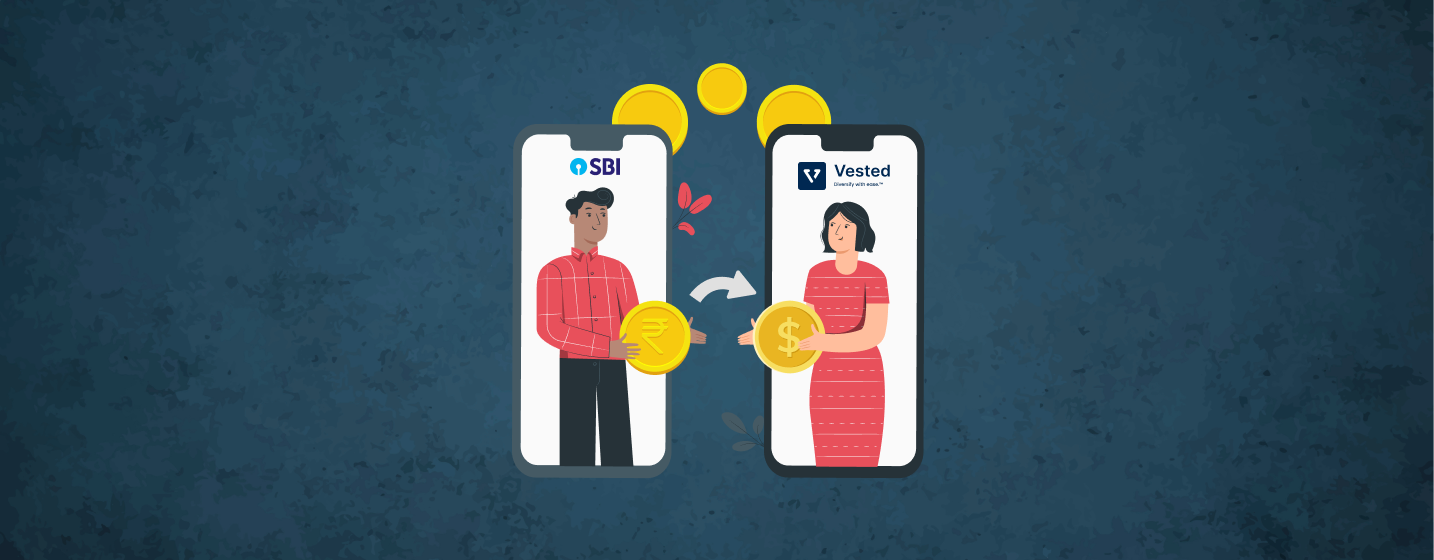Are you an Indian investor looking to invest in US stocks? Diversifying your portfolio by investing in US stocks is a great choice to beat Indian rupee inflation. It’s also much easier than you think.
In this blog, we’ll break down the simple steps to transfer USD from your SBI bank account to your Vested Brokerage account. Let’s dive in!
How to transfer funds from SBI bank account to Vested Brokerage account
Step 1: Log in to your SBI bank portal and click on ‘Payments/Transfers’
Step 2: Select ‘International Funds Transfer’
Step 3: Choose ‘Foreign Currency Transfer/Remittance’
Step 4: Carefully read SBI’s terms and conditions for sending remittances from India and click on proceed.
Step 5: You need to add your Vested account as a beneficiary to deposit funds in your brokerage account. To do this, click on ‘Add New Foreign Beneficiary’. Please note this is a one-time setup, and you can directly send funds to your Vested brokerage account in future transactions.
Step 6: Choose the account to add a new beneficiary to and click on ‘Proceed.’ [Note – You will be asked to enter your password before this step.]
Step 7: On the following screen, fill in the below details.
| Beneficiary Name | DRIVEWEALTH LLC |
| Beneficiary Type | Institutional |
| Beneficiary Address | 15 Exchange Place, 10th Floor, Jersey City, New Jersey, USA, 07302 |
| Country | USA |
| Currency | USD |
| Beneficiary Contact Number | 8004612680 |
| Bank Name | JPMorgan Chase Bank National Association |
| Beneficiary Bank Address | 1111 Polaris Parkway, Columbus, OH, 43240 |
| Beneficiary Account Number | To get your unique account number:
|
| SWIFT Code | CHASUS33XXX |
| ABA Routing Number | 021000021 |
| CHIP UID and IBAN number | Keep these fields blank |
Step 8: Provide an alternate phone number and click on ‘Register’
Step 9: Review the beneficiary details and confirm the beneficiary creation.
Step 10: You now have to approve the added beneficiary in the ‘Approve tab’
Step 11: Ensure your beneficiary details are correct and click ‘Approve’
Step 12: You will be asked to confirm this in the next screen via OTP verification. Once that is done, your beneficiary will be added. You will receive an SMS from SBI when your beneficiary is approved. This may take a few hours.
Once the beneficiary is approved, you can transfer funds to your Vested account by clicking Payments/Transfers on your homepage.
Step 13: Complete steps 1- 4 again, and select the beneficiary as DRIVEWEALTH LLC. Enter the US Dollar amount you want to transfer to your Vested account and click ‘Proceed’
Step 14: Fill in the details for your remittance as shown below, and click ‘Proceed’
| Charges type | Remitter (choose this to avoid higher charges in bank intermediary fees) |
| Purpose of remittance | Indian Portfolio Investment |
| Ultimate country name | United States |
| Source of funds | Choose an appropriate source of your funds |
| Remarks/Remittance instruction | Enter your beneficiary account number. To get your unique account number:
|
Step 15: Confirm the details of your transfer and click on ‘Submit’
Step 16: Enter the OTP sent to your registered mobile number to complete the transfer.
What happens after you initiate a USD transfer to your Vested Brokerage with SBI?
Once you submit the transaction, SBI will review it. Once approved, your funds will be transferred via international SWIFT. It may take 2-3 business days before the funds are reflected in your Vested Brokerage account. Once the funds are available, you can start investing in US stocks, ETFs, and other securities through the Vested platform.
Conclusion
Investing in the US stock market through Vested is one of the easiest ways to diversify your portfolio. The process of transferring funds from your SBI account to your Vested Brokerage account is simple and straightforward. By following the above steps, you can transfer funds to your Vested Brokerage account and start investing in US stocks. And finally, always remember to review the investment risks before making any investment decisions.
Frequently Asked Questions(FAQs)
1. What is the minimum amount I can transfer to my Vested Brokerage account from SBI?
The minimum amount for transferring funds from SBI to your Vested Brokerage account is 26 USD. This is a requirement from SBI.
2. Can I transfer funds to a Vested Brokerage account using any other bank than SBI?
Yes, you can transfer funds to your Vested Brokerage account from any bank that allows international transfers. You can transfer using other banks such as IDFC Bank, Axis Bank, HDFC Bank, ICICI Bank, and Kotak Bank. The process and fees may vary depending on the different banks and the transfer modes.
We have a direct integration for Axis Bank and HDFC Bank that allows users to transfer funds directly. For any other banks, you can download the transfer instructions by:
- Logging to your Vested Brokerage account and select Transfer > Add funds > Indian Banks > Select Bank > Download Instructions. You can also watch this video, where we break down the process for you.